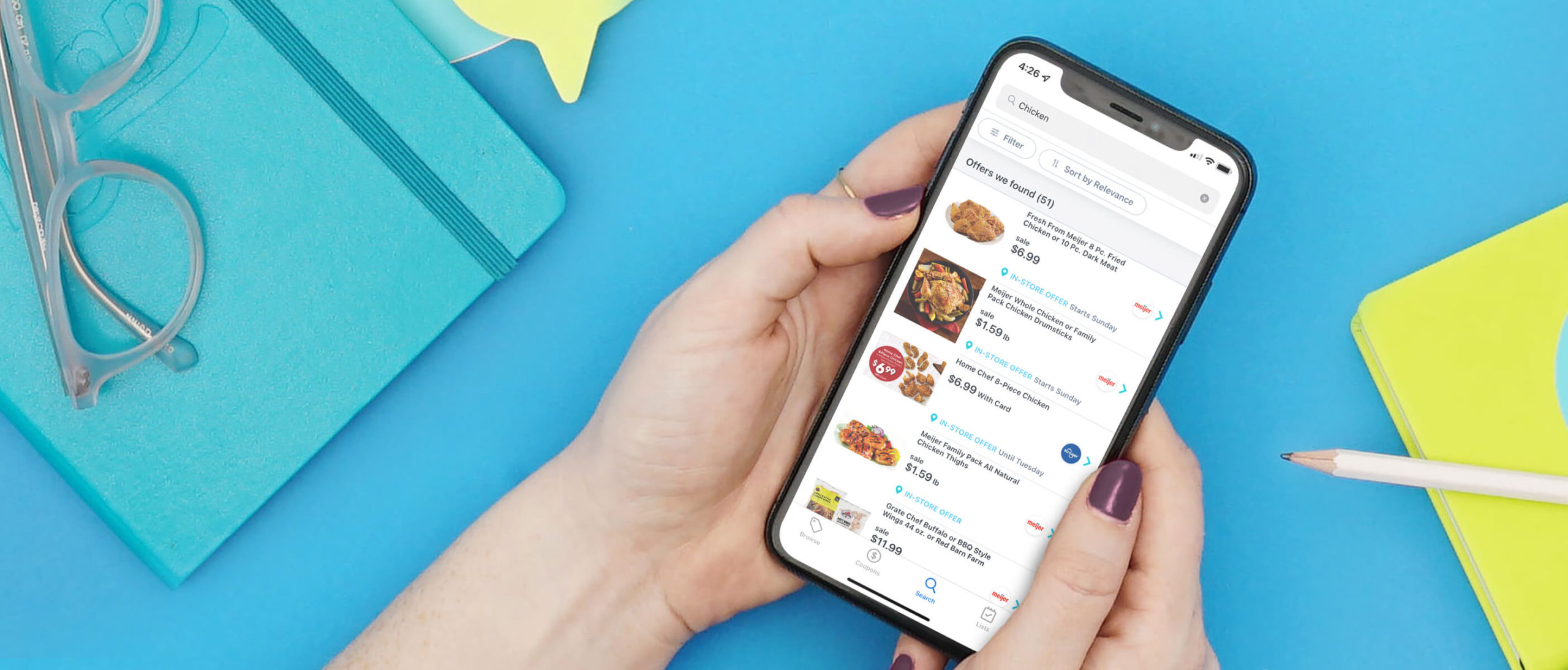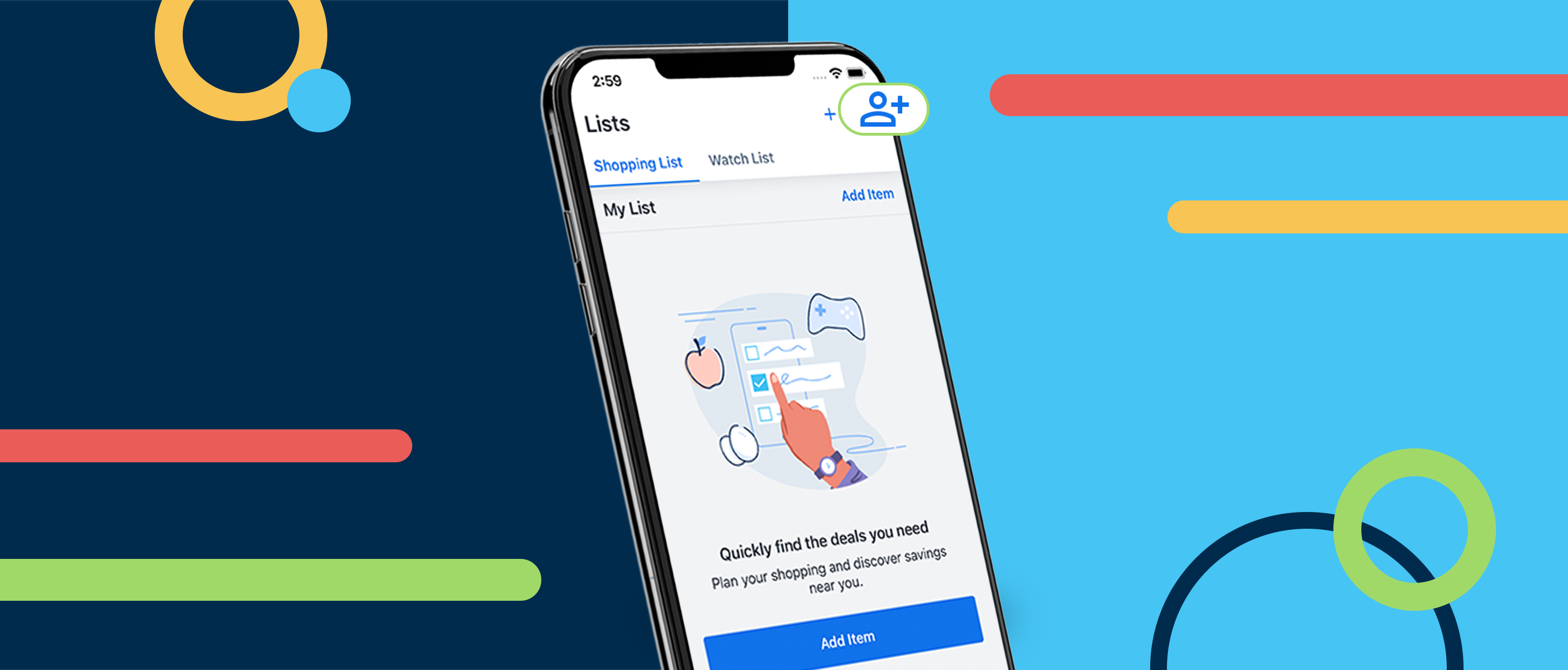One of Flipp’s most convenient features is Search, making Flipp a powerful search engine for deals. For us deal hunters, Search has made it easier to see what’s on sale and save money every week. Our team recently made some updates to make it even easier to save. Here’s everything you need to know about how they improve your Flipp experience.
1. Get better, more relevant search results
First things first, we’ve made some tweaks to our algorithm so that you’ll see relevant search results first and see a better selection of deals overall. Here’s what that means for you:
- The most relevant deals are shown first, closer to the top of the results page, helping you find the savings you need faster than before.
- Deals shown in your search results are more relevant to your search.
2. Search right from the home screen
Thanks to lots of feedback from our shoppers, we’ve learned that searching for products, stores, or coupons is one of the most important aspects of weekly planning with Flipp. So we’ve made Search front and center, adding a search bar to the home screen. With this small but important change, we want to make Flipp more accessible, helping you find exactly what you’re looking for right when you open the app.
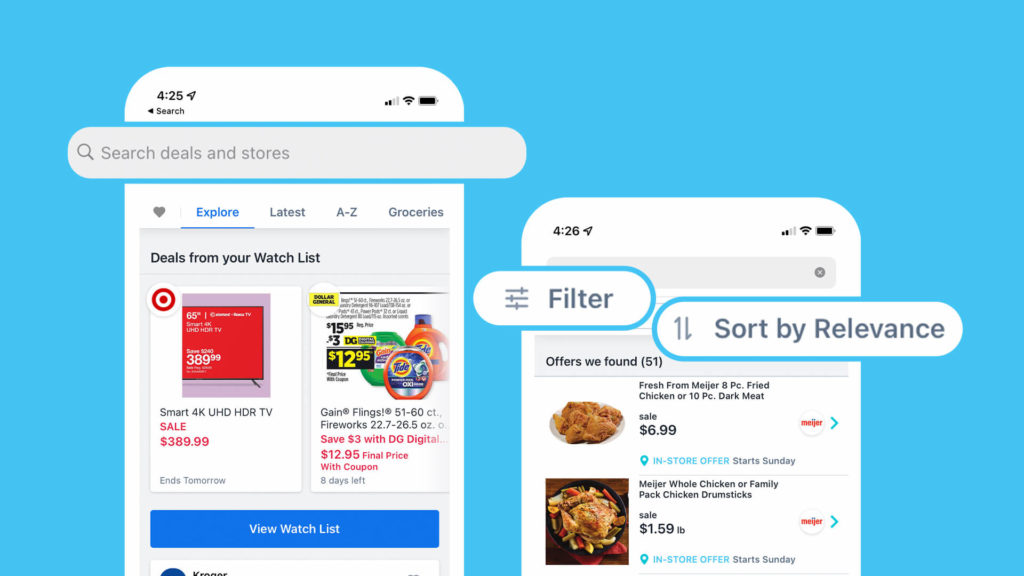
3. Filter results to fine-tune your search
Flipp now has a variety of filters to help you find exactly what you’re looking for, faster than ever. Simply start your search like you normally would, typing the item, store, or brand you want to find. Then, tap the filters icon on the top left of the screen to access the three new filtering options.
Filter by Store – Filter your search by “Favorite stores only” and skip the clutter of deals from stores you’re not interested in. You can also filter by any store or stores if you are looking for deals at specific stores.
Filter by Availability Date – If you are someone who likes to plan ahead, we got you. Filter by “Preview” to see upcoming deals before they’re valid. If you’re ready to shop now, filter by “Available now.”
Filter by Ways to Shop – Looking to shop in-store or online? Now you can choose which type of deals you want to see.
4. See the lowest (or highest) prices first
We want to give you as much flexibility to find the deals you need and want. Flipp lets you sort your search results by price or relevancy, showing them in your preferred order. “Sort by Relevance” is selected by default, making it so that the most relevant results appear at the top. If you prefer to sort by price instead, you can select “Price – Low to High” or “Price – High to Low.”
5. Give feedback and submit feature requests
We understand that there’s still lots of work to do, and we are committed to continue improving Flipp to help you find the savings you need. That’s why we’ve created an Idea Bank where anyone can submit feedback. If there’s a feature you’d love to see added to the Flipp app, you can submit your requests here. In addition, we’ve launched a short survey within the app to help us understand what we can do better. The next time you see this short survey while searching for deals, don’t be shy to let us know what you think!
We hope that these changes to Search will make finding deals easier than before. We are always listening and making improvements for families to find the savings and deals they need to make life more affordable.