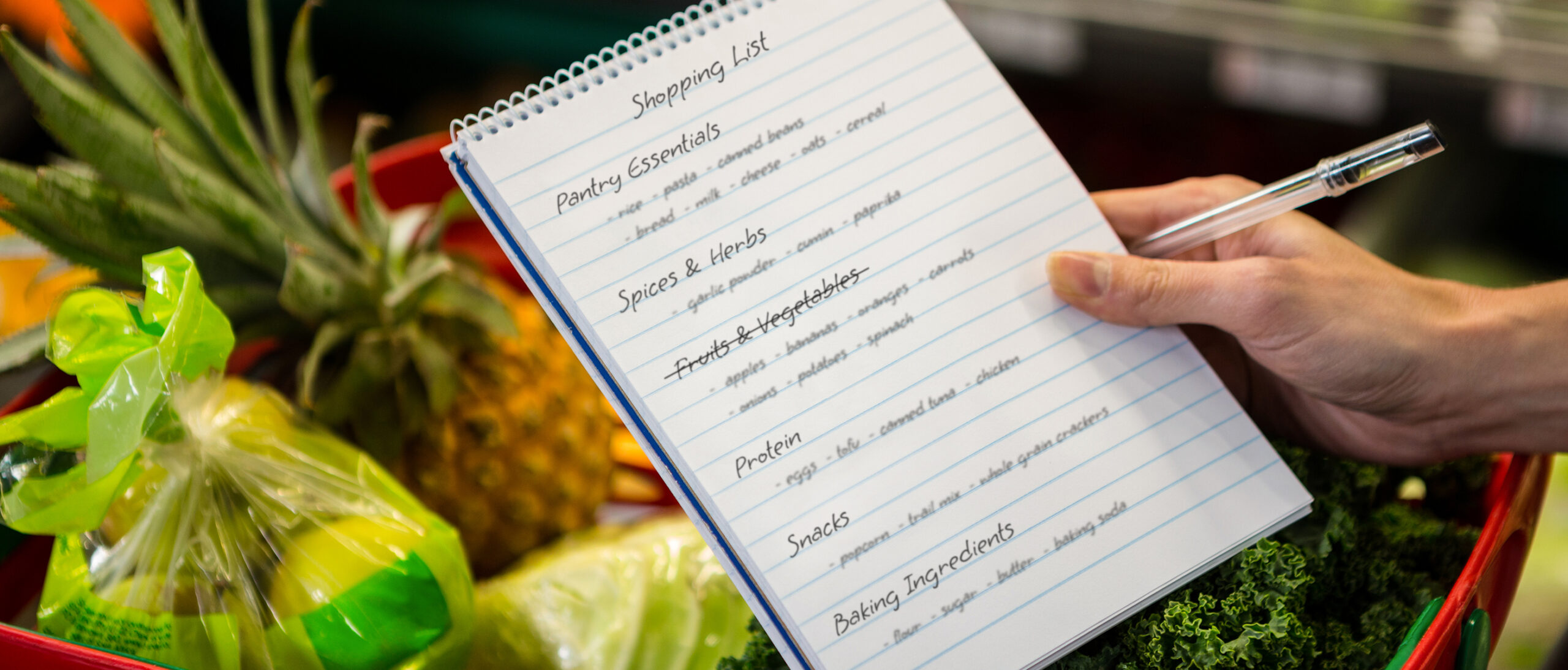We know groceries can be expensive and cooking exhausting, but trust us when we say that meal planning will help you stay on budget AND eliminate the guesswork in the kitchen. So, what is meal planning? Meal planning is essentially planning your meals for the week and buying groceries around those meals. If you’re new to the world of meal planning, here are some great tips to get you started.
How Meal Planning Saves You Money
- Avoids food waste. With meal planning, you’re only buying what you need for those meals and using everything up before your next grocery trip.
- Keeps you focused at the grocery store. With your plan in hand, you’re less likely to be tempted to make impulse purchases.
- Fewer takeout meals and snacks. When you aren’t stressing out about what to cook and have all the ingredients you need at arm’s reach, you’re less likely to order in.
- Less grocery shopping trips. By sticking to a plan and a designated day to shop, you limit your store trips and are less likely to buy extra items you don’t need.
How To Meal Plan, Step by Step
Step 1: Make a master list of recipes
Whether it’s a notebook of your own recipes, a Pinterest board, or even some recipes from this blog, set yourself up for success with a stockpile of recipes to pull from week to week. This list can include meals, quick lunch ideas, and snack ideas, and you can keep adding to it every time you try something you like.
Step 2: Start with your fridge and pantry
When you’re ready to plan for the week, see what ingredients you have in your fridge, freezer, and pantry. At this stage, write down meals that include the ingredients you already have. You might not have everything you need to make the entire recipe, but that’s where strategic grocery shopping comes in.
Step 3: Check the weekly sales using Flipp
To fill in the gaps in your meal plan, we recommend checking what’s on sale for the week and planning meals around those sales. For example, if chicken breast is on sale this week, consider including it in your meal plan. The free Flipp app makes it easy to browse deals from stores in your area. You can also search for specific ingredients and quickly compare prices at different stores.

Step 4: Write a list of meals you want to make for the week
Now that you know what you have and what’s on sale, it’s time to write your meal plan. Here’s a weekly meal planning template that you can print out and use! Focus on one main meal for each day — for many, this is dinner. You don’t necessarily need to slot a meal for a specific day of the week, just make sure you have enough meals to last you until your next grocery shop.
If you’re still unsure of what to make, pull inspiration from your master list of recipes. Then, create a shopping list of everything you need plus extra ingredients for snacks and smaller quick meals like lunches.
Flipp Tip: If you want more flexibility, add an extra meal to your plan to give yourself more choices when you’re deciding what to make each day.
Step 5: Shop with your list in hand
It’s easy to be influenced to buy more items at the grocery store, but if you shop with your list in hand, you’ll be more likely to stick to your plan. Make a list that works for you, whether it’s on paper, a notes app on your phone, or on the Flipp app.
Meal planning doesn’t have to be hard or expensive. Challenge yourself to create this money-saving habit that will keep you on track. For affordable ingredients that you can include in your meal plan, be sure to check out the free Flipp app so you’re always up-to-date on the latest deals.